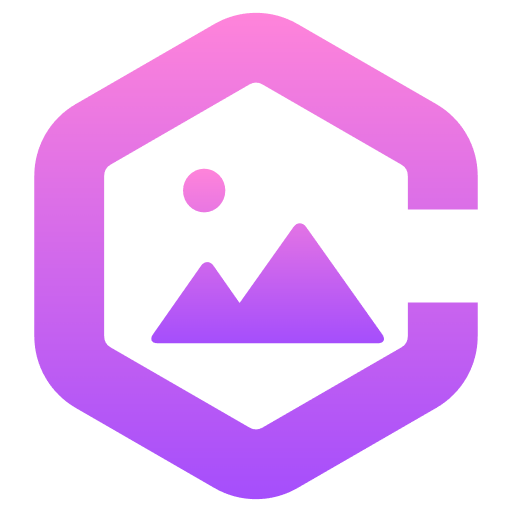Removing watermarks from any type of content can often feel like a frustrating affair, and GIFs are no exception. Of course there are a few easy options to go with. You could try to crop out or blur the watermark, or hide it with a sticker or some other form of visual element, but this will often only lead to the GIF looking awkward and losing its charm. Also, the process can often feel overly complicated and time-consuming. Thankfully, this is no longer the case.
With modern watermark removal tools, removing watermarks—including from GIFs—has become much easier. With many of these modern tools, you can easily and quickly edit GIFs, often with just a few clicks.
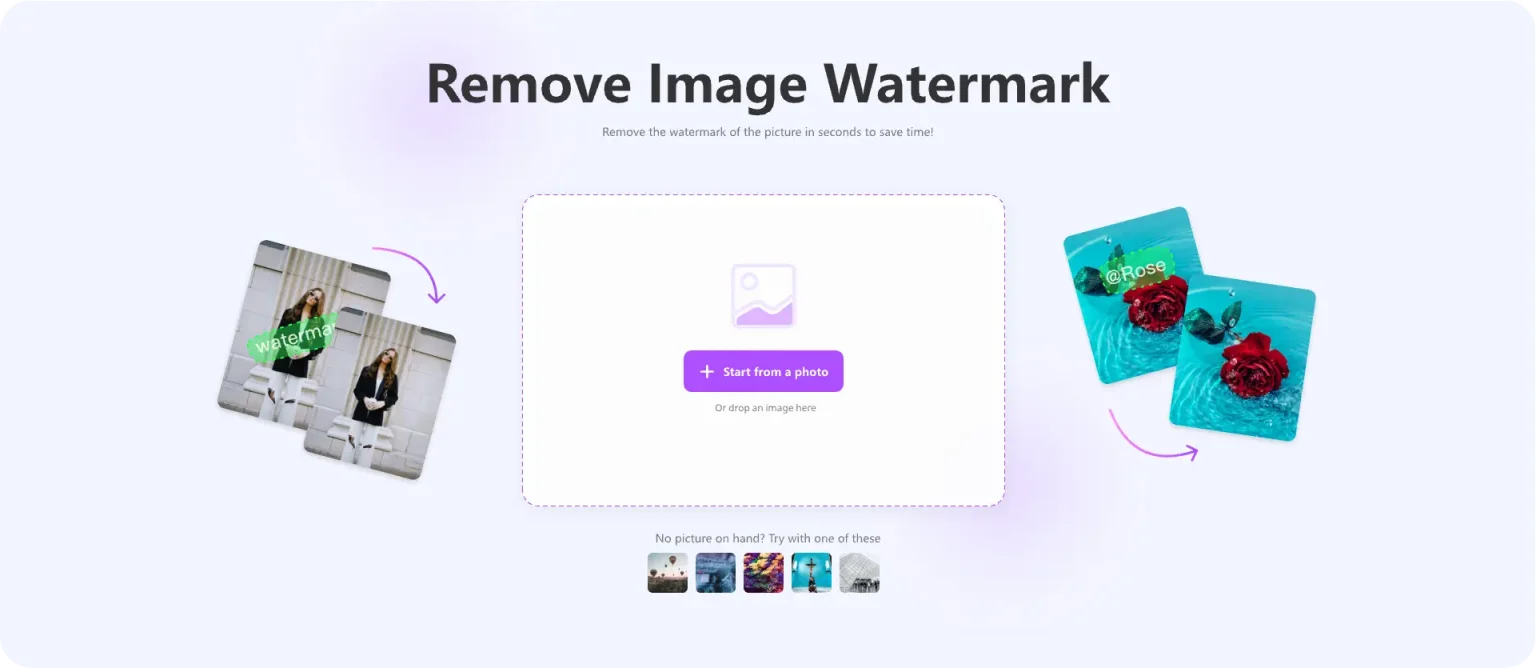
In this article, we’ll explore some of the most effective tools for removing watermarks from GIFs and provide step-by-step guides to making use of each of these tools.
Disclaimer: This article is created for informational purposes only. Neither the writer nor this website supports the use of any of the information provided within this article for illegal or unethical purposes. You should only remove watermarks from GIFs you own or have permission to use. Anything else would be in violation of copyright laws and could lead to legal consequences.
Aspose GIF Watermark Remover
Aspose GIF Watermark Remover is a handy tool that simplifies the process of taking out unwanted marks from your GIFs. Think of it like a virtual eraser that helps you clean up your images. It can also handle logos and text but is just as good with watermarks, and helps you make your GIF look just the way you want.
Aspose offers two special tools to help you: the Brush and the Magic Wand. The Brush works like a paintbrush. Essentially all you need to do is “paint” over the area you want to remove. On the other hand, Magic Wand is even smarter; it helps pick the area you want to erase with just one click. Don’t worry about messing up your original GIF because Aspose creates a new version with your edits while keeping the original safe.
This tool is great for making clean, watermark-free GIFs. Even if the preview looks a little different at first, the finished file keeps the quality of your original GIF. Aspose is powered by Aspose.PSD, a trusted name used by big companies, so you know you’re in good hands.
How to Use Aspose GIF Watermark Remover
Here’s how you can clean up your GIF in just three steps:
- Choose the file you want to edit.
- Use the Brush or Magic Wand to select the watermark or unwanted part.
- Choose your favorite file format and download the finished product.
Aspose GIF Watermark Remover is easy to use and perfect for making your GIFs look polished and professional. Do note, however, that their services come at a cost. You can check out their pricing here.
WatermarkRemoverOnline.com
WatermarkRemoverOnline.com is an online tool designed to remove watermarks from GIFs quickly and easily. Unlike downloadable software, this web-based tool works directly in your browser, saving time and storage space. Its simple design makes it accessible for everyone and it doesn’t doesn’t matter if you’re a beginner or an expert.
This tool is ideal for basic watermark removal. While it may not work perfectly for complex or heavily watermarked GIFs, it does a great job for most straightforward tasks. The process is free, fast, and doesn’t require advanced technical skills.
How to Remove Watermarks with WatermarkRemoverOnline.com
Using WatermarkRemoverOnline.com is a simple process. Here’s how it works:
- Visit the WatermarkRemoverOnline.com website.
- Upload the GIF with the watermark you want to remove.
- Click the “Remove watermark” button and wait while the tool processes your file.
- Once finished, click “Fast Download” to save your watermark-free GIF to your device.
The tool does all the heavy lifting for you, making the process seamless and quick.
WatermarkRemoverOnline.com is free to use, which makes it an attractive option for users on a budget. It also doesn’t require any software downloads, saving you storage space. The automatic watermark removal feature is user-friendly and efficient for simple GIFs.
Note: While this tool is effective, it does have its limitations. It requires an internet connection to work, and its performance can vary depending on the complexity of the watermark. It also supports only a few file formats, so it might not be suitable for all types of projects.
This tool is a great choice if you need to remove a simple watermark from a GIF quickly. However, for more advanced needs, you might want to explore other tools with additional features.
Photokit
Photokit is an online photo editing tool that does more than just remove watermarks. It’s like a one-stop shop that works for both images and GIFs. With Photokit, you can fix portraits, remove backgrounds, enhance pictures, and even create designs or collages. It’s designed to be easy for everyone, no matter how much you know about editing. The best part is that you don’t need to download anything or sign up to use it.
Photokit also lets you work on more than one photo at a time, which saves you a lot of effort. It is very user-friendly, yet produces professional-looking results.
How to Remove Watermarks with Photokit
Removing watermarks with Photokit is quick and simple. Here’s how:
- Start by clicking “Start Editing” and upload the photo you want to fix.
- Look for the “Inpaint” tool at the bottom and click on it to start editing.
- Use the brush to cover the watermark area. You can make the brush bigger or smaller to fit the watermark size.
- Wait for Photokit to process the image. Once it’s done, you’ll see the edited version.
- When you’re happy with the results, save the photo. You can rename the file, pick the format you want, and adjust the quality before downloading.
Photokit is great because it doesn’t require any downloads or registration, so you can start editing right away. Its many features make it perfect for all kinds of photo edits, not just watermark removal. You can even customize the format and quality of your saved files.
However, since it’s an online tool, you’ll need a good internet connection to use it. Also, while it’s packed with features, the results may depend on how complicated your watermark is. Simple watermarks work best.
Finding the Right Watermark Removal Tool for GIFs
With the many options available on the internet, you might find yourself asking this one question; how do I find the best tool to remove watermarks from GIFs? The answer to this question is actually simpler than you think.
The key is choosing a tool that fits your specific needs. First, consider the type of watermark you’re working with. Some tools work better for complex watermarks, while others are great for simple fixes.
But that’s not all. You’ll also want to think about how much you’re willing to spend. Some tools are free, while others might cost money. If you’re on a budget, look for tools that offer free plans or affordable pricing but still deliver good results.
Once you’ve thought about these things, you’re ready to choose a tool. Below are some great options and steps to help you use them to remove watermarks from GIFs easily and effectively.
Why are Online Tools Important for Watermark Removal?
Online tools have transformed how we remove watermarks, making the process easier, faster, and more accessible to everyone. Before online solutions, removing watermarks required expensive software or advanced skills. Now, anyone can use free or affordable online tools to get the job done with just a few clicks.
The biggest advantage of online tools is their convenience. Since they don’t require any downloads or installations, they save time and storage space. You can simply visit a website, upload your image or video, and start editing. These tools are often designed to be user-friendly, so even people with no technical experience can achieve good results.
Also, many online tools use AI to improve the accuracy of watermark removal. By analyzing the surrounding areas, they can automatically fill in missing details, creating seamless results. While some challenges still exist like handling complex watermarks, online tools have made watermark removal much easier than ever before.
Final Thoughts
Online tools for watermark removal have become an essential resource for anyone who edits images or videos. They combine simplicity, accessibility, and advanced features to deliver impressive results without requiring expert skills or costly software. However, it’s important to use these tools responsibly. Always ensure you have the right to edit the content, as removing watermarks without permission can lead to legal issues.
As long as you choose the right tool and follow ethical guidelines, you can make your content look polished and professional while respecting the rights of others. So it doesn’t really matter if you’re a beginner or a seasoned editor with years of experience, online watermark removal tools are here to stay and make your work easier and more efficient.