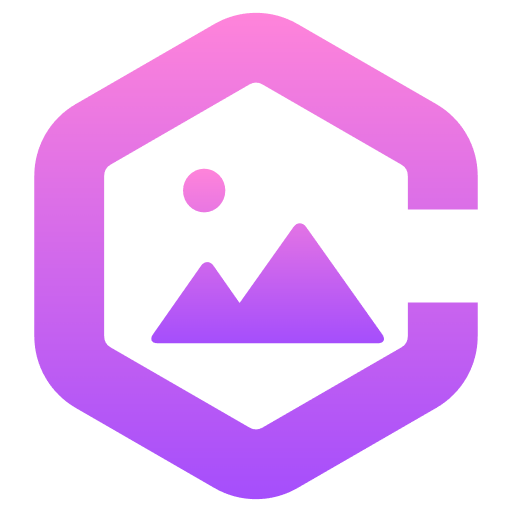Removing watermarks from images and videos used to be a big deal. The process used to be time-consuming and required professional expertise, and even then, chances were the edited version would have visible imperfections where the watermark was removed. Thankfully, all of this changed with the introduction of generative AI technology.
AI-powered watermark removers have revolutionized the watermark removal process. Not only do these tools seamlessly detect and erase watermarks, thereby reducing the technical expertise required, but they also intelligently reconstruct the underlying content with remarkable accuracy, making edits look better and more original.
But how exactly do you remove watermarks with AI? In this article, we will provide answers to this question and provide a practical step-by-step guide on how you can do it for yourself.
Disclaimer: This article is created for informational purposes only. Neither the writer nor this website supports the use of any of the information provided within this article for illegal or unethical purposes. You should only remove watermarks from content you own or have permission to use. Anything else would be in violation of copyright laws and could lead to legal consequences.
How to Remove Watermarks Using AI
Removing watermarks with AI is a matter of finding the right tool. Basically, there are a number of watermark removers out there on the internet that do a good job of removing watermarks to varying degrees. Some of these tools were designed to remove watermarks from images, others from videos, and some can be used for both. The trick here is to find one of these tools that uses AI technology and is the perfect choice for your needs.
Finding the Right AI Watermark Removal Tool for You
So how exactly do you find the perfect AI watermark removal tool for you, well, it simply boils down to choosing a watermark remover that meets your needs. There are a few things to consider here, and the most important one is the type of file you’re looking to remove the watermark from. If you are looking to remove watermarks from a video file, you want a video watermark remover. If it’s an image, then an image watermark remover is the right tool for you.
However, it’s not enough just to choose a watermark remover that supports the type of file you are looking to edit. You’ll also want to consider the pricing of the tool you’re choosing. Since some of these tools offer freemium plans, you’ll want to make sure the tool you are choosing can get the job done within what you consider a reasonable budget.
Having said that, below are two reliable AI watermark removal tools that offer free plans and perform a great job, and a step-by-step guide on how to use them to remove watermarks.
WatermarkRemover.io
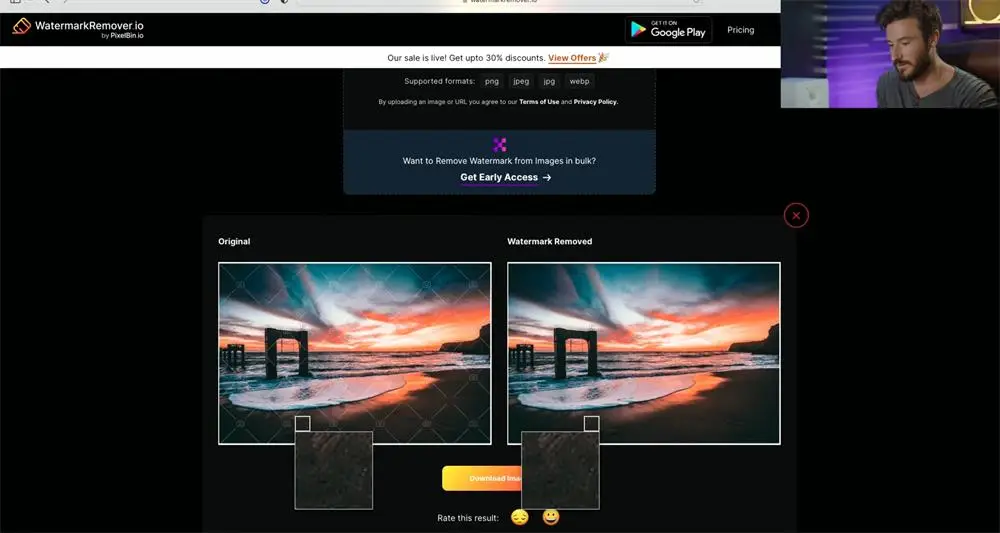
A great choice for removing watermarks from images, WatermarkRemover.io is a web-based suite of tools designed to help users remove watermarks from images with just a simple click of a button. This web solution supports various image formats including PNG, jpeg, jpg, webp, and heic, and images can be uploaded either directly or by inserting a URL to the image.
How to Remove Watermarks from Images with WatermarkRemover.io
Removing watermarks from the images with WatermarkRemover.io is incredibly easy. All you have to do is upload the image you want to remove watermarks from and the AI-powered program will identify the watermark, remove it, and generate a clean and polished version of the watermark-free image within a few seconds.
The entire process takes just four steps:
- Visit the website
- Upload your image
- Let the AI do its work
- Download the edited image
Using WatermarkRemover.io is as easy as it gets. That being said, the website offers more advanced features including the ability to upscale the edited image and the ability to handle bulk projects. These advanced features are premium offers, however, so you’ll have to pay to enjoy those and other such premium offerings. You can check out WatermarkRemover.io’s Pricing Page if those sound like features you’d be interested in.
Note: While WatermarkRemover.io removes watermarks easily, with little issues, the free version is limited to 2 images per day. It is also worth mentioning that more complex watermarks might not be successfully removed on the first try and you might have to repeat the process multiple times to get a more desirable result.
Media.io
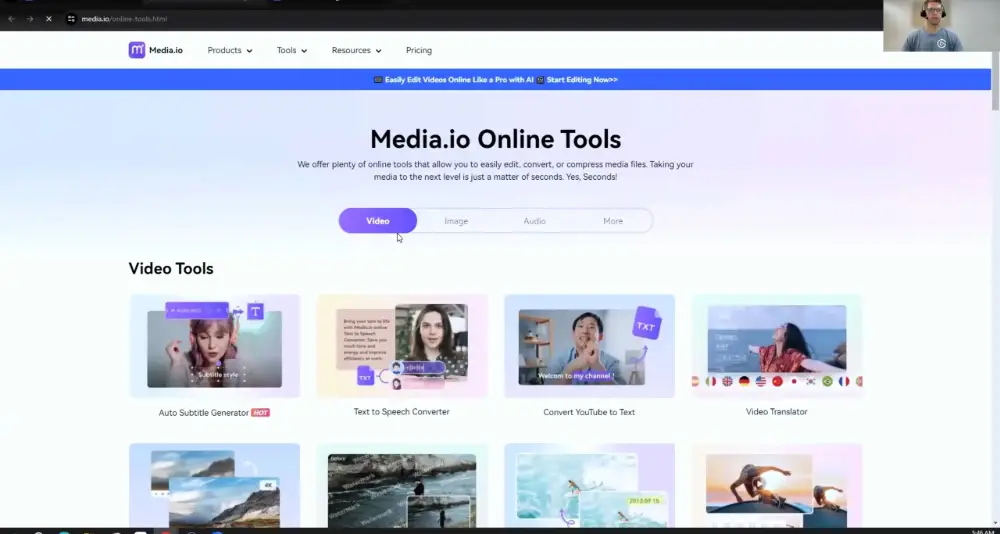
A great choice for removing watermarks from videos, media.io is a web-based suite of tools designed to help users edit and enhance video files. Unlike WatermarkRemover.io which was essentially designed for the single purpose of removing watermarks, Media.io is a more complex web application designed to offer different solutions to various video editing needs. This means that while Media.io does indeed remove watermarks from videos, this is just one of its very many uses. The broader use case makes Media.io an even better tool for removing watermarks from videos as it can be used to not only remove the watermarks but also to improve the overall quality of the edit.
How to Remove Watermarks from Videos with Media.io
Removing watermarks from a video with Media.io is a bit more complex than it is to remove watermarks from images with WatermarkRemover.io. To remove watermarks from videos with Media.io, follow the steps below.
- Visit the website
- Click on Get Started Free on the home page
- Create an account for free or login with any of the login options e.g with your Gmail
- Upload the video you want to edit
- Select AI Model on the right side of the screen
- Use the brush tool to select the part (or parts) of the video containing the watermark(s)
- Click the Remove Object Now button
- Wait for the AI tool to work its magic
- Download the finished edit
Removing watermarks from videos requires a more hands-on approach, even with the AI model handling most of the heavy lifting. Since watermarks in videos often appear in different parts of the screen at various points in the timeline, you’ll need to manually select the different parts of the video where the watermarks appear for a more thorough job. Once the different watermarks have been selected in every timeline of the video, however, Media.io’s AI model easily handles the rest.
Note: Media.io also offers a dedicated TikTok watermark remover which automatically identifies the TikTok watermark and removes it from the entire video without you needing to do any work manually. All you need to doo is upload the video and the AI model would detect and remove the TikTok watermark in just a few minutes.
Why is AI Important for Watermark Removal?

It’s a fact that AI technology isn’t necessary for removing watermarks from images and videos. After all, people have been removing watermarks long before AI became a global phenomenon. So what exactly makes AI-powered watermark removers special? Well, it is the ability of generative AI to create seamless and accurate reconstructions of the areas where watermarks were removed.
In the past, “cleaning up” the image or video was the most important part of the watermark removal process. After actually removing the watermarks, you had to do your best to restore the underlying content manually, often relying on tools like Photoshop or video editing software to fill in gaps or blend textures. This process was not only time-consuming but also required a high level of skill to achieve convincing results. The choice was between that or simply blocking off where the watermark used to be with an emoji or some other visual content; a method that ruins the content of the image or video to varying degrees.
With generative AI technology, however, restoring the underlying parts of the image or video formerly covered by the watermark becomes much easier and can be done automatically. By analysing the surrounding content with artificial intelligence’s advanced algorithms, these tools can automatically generate the details missing from the content with impressive precision.
This is not to say AI watermark removers are perfect though. Even premium versions of both WatermarkRemover.io and Media.io struggle with removing more complex watermarks, and you might sometimes need to do additional editing to get the edited version to look clean enough for reuse. Nevertheless, these tools make the watermark removal process much easier.
Final Thoughts
AI-powered watermark removers have brought a significant shift in how we handle the once frustrating task of removing watermarks. With tools like WatermarkRemover.io and Media.io, what used to require hours of effort and advanced editing skills can now be accomplished in just a few minutes, often with minimal manual input and with little experience needed. The guides above provide a detailed explanation of how to use both tools for removing watermarks from images and videos respectfully. When using these tools, however, it is important to remember the different ethical and legal considerations attached to removing watermarks from content.