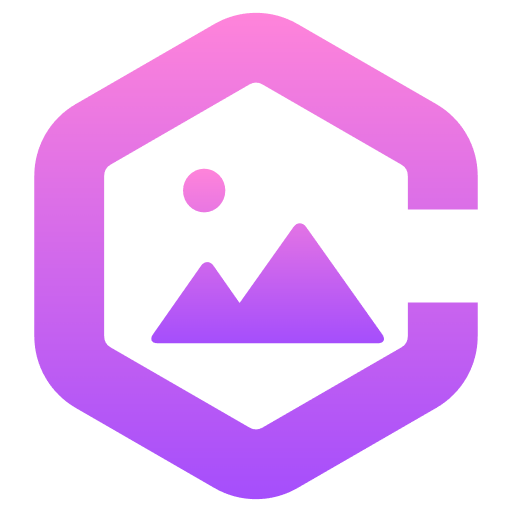In today’s digital world where content is king, watermarks serve as essential branding tools that help content creators and corporations leave marks on their property. This is often done to make their content easily identifiable and prevent the reuse of content without proper credit being given. However, while watermarks are invaluable for protecting content and ensuring due credit is always given, there are often situations where removing them might become necessary.
Maybe you want to repurpose content you have previously watermarked, need to remove a watermark from a legally obtained stock image, or even simply want to change your watermark into something else, there are numerous reasons you might have to want to remove watermarks from a piece of content. There’s just one problem; watermarks are notoriously hard to remove. Thankfully, hard doesn’t mean impossible, and thanks to the introduction of AI tools, removing watermarks has become much easier!
In this article, we will share with you three (3) of the best AI tools for watermark removal, comparing each one and detailing their pros and cons.
Disclaimer: The use of watermark removal tools on content that hasn’t been legally obtained may infringe on copyright laws and might lead to legal backlash. Neither this site nor the writer supports or encourages the illegal use of these tools.
3 Best AI Tools for Watermark Removal
1. WatermarkRemover.io – Best Online AI Watermark Remover for Images
When it comes to removing watermarks from images, WatermarkRemover.io is probably one of the most effective premium AI watermark removal tools available to the general public. Featuring solutions for both individuals and enterprises, this AI watermark remover supports small, medium, and large-scale projects and can be used to effortlessly remove watermarks with high precision and without ruining the image quality. Add to all of this the fact that it requires zero technical expertise to use, and what you have here is probably the best AI watermark remover you’d find on the internet today.
Note: While WatermarkRemover.io is majorly used for removing watermarks from images, it also supports watermark removal for video files as well.
Key Features
- AI-powered algorithm for watermark removal
- Web-based watermark remover experience
- Effortless watermark removal
- Seamless API integration
- Enterprise solutions for small, medium, and large organizations
- Enhanced support options
Pros
- Easy-to-use interface
- Provides high-quality output
- No software integrations required
- No manual editing required
- Offers a free plan
- Supports small, medium, and large-scale projects
- Supports video watermark removal
Cons
- Internet connection required
- Free plan offers limited number of images per month
- No offline capabilities
- Limited file size uploads
- Advanced features are restricted to paid plans
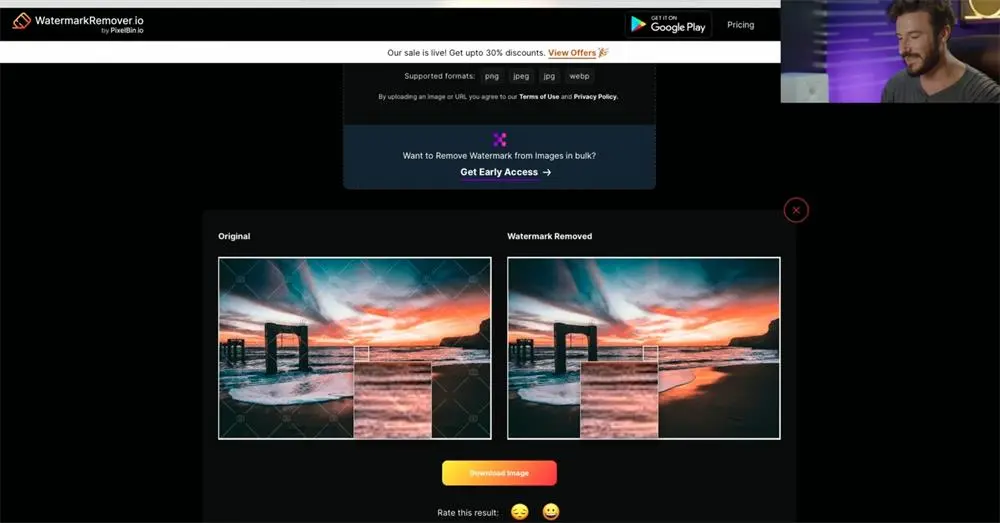
2. Media.io — AI-Powered Watermark Remover for Videos You Can Trust
Where WatermarkRemover.io excels majorly are removing watermarks from images and photos, Media.io is a more powerful choice for removing watermarks from videos.
A highly versatile suite of tools designed for editing audio-visual files, Media.io is home to a ton of different tools for editing, converting, and enhancing videos and audio files. One of these tools, the Object Remover, can easily identify watermarks and remove them from video files, without damaging the original video or reducing the quality. This tool uses generative AI technology to fill in gaps left by the removed watermark, seamlessly creating a polished and professional result that is as close to the original non-watermarked content as possible.
As if that wasn’t enough, Media.io also comes with additional video editing tools that allow you to enhance the quality of your video. This ensures that you can not only get back videos with quality as close to the original as possible but even possibly greatly enhance the quality of the video, all in one place!
Note: Media.io also features a dedicated TikTok watermark remover for both TikTok videos and photos. It also features tools for editing images as well, though to a limited extent.
Key Features
- Generative AI for seamless watermark removal
- Multi-file bulk processing
- Support for various video formats
- High-quality output without compression loss
- Intuitive interface with easy drag-and-drop functionality
Pros
- Optimized for video editing
- Maintains original video quality
- Supports bulk processing
- Offers a free plan
- Accessible via web and desktop
- Includes a suite of additional media editing tools
Cons
- Internet connection required
- Advanced features limited to premium plans
- Internet connection required for most functionalities
- Bulk processing can be time-consuming for large files
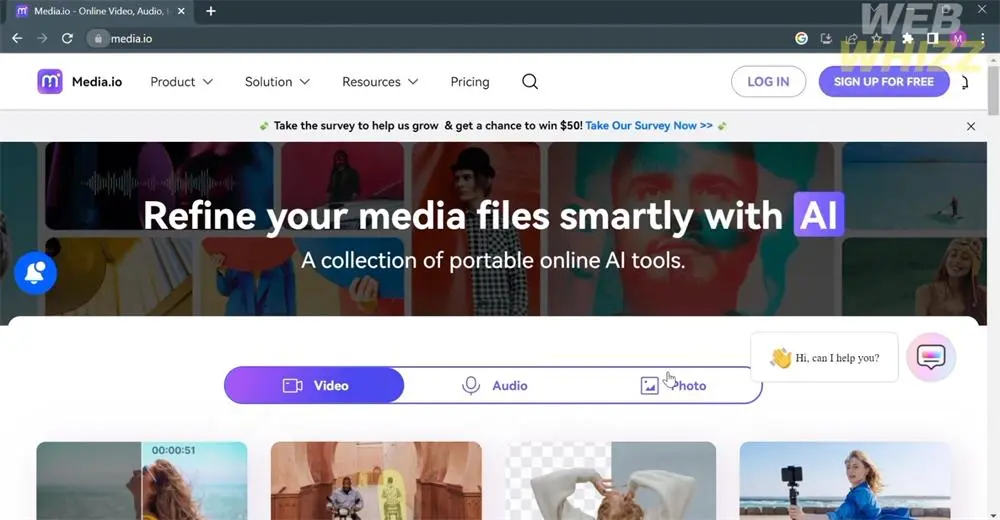
3. YouCam Enhance — Best On-the-Go Watermark Remover for Images
Looking for a mobile watermark remover for photos and images? YouCam Enhance offers one of the best options on the market. A robust AI photo editing mobile app, YouCam features a highly responsive and incredibly effective AI-powered object remover that does an outstanding job of erasing watermarks from images with just a few taps. Using generative AI technology, it then seamlessly covers the space left behind, leaving you with clean, crisp edits every time.
One huge advantage of this app is how easy to use it is. Designed to cater to both casual users and the more experienced professional, YouCam Enhance provides an intuitive mobile experience that strikes the perfect balance between simplicity and functionality. Its user-friendly interface ensures anyone can achieve fantastic watermark removal results, making it an ideal on-the-go watermark remover for you, no matter your skill level.
Key Features
- AI-powered object and watermark remover
- Mobile-friendly interface for iOS and Android
- Wide range of additional photo editing tools
- High-resolution output options
- Easy-to-use drag-and-tap functionality
Pros
- Functions without internet connection
- Free plan offers extensive functionality
- Perfect for mobile users
- Quick and simple to use
- Includes comprehensive photo editing features
- Offers free and paid plans with premium options
- Maintains high image quality
Cons
- Limited functionality for bulk image editing
- Watermark removal for professional projects may require precision adjustments
- Advanced tools are locked behind a subscription
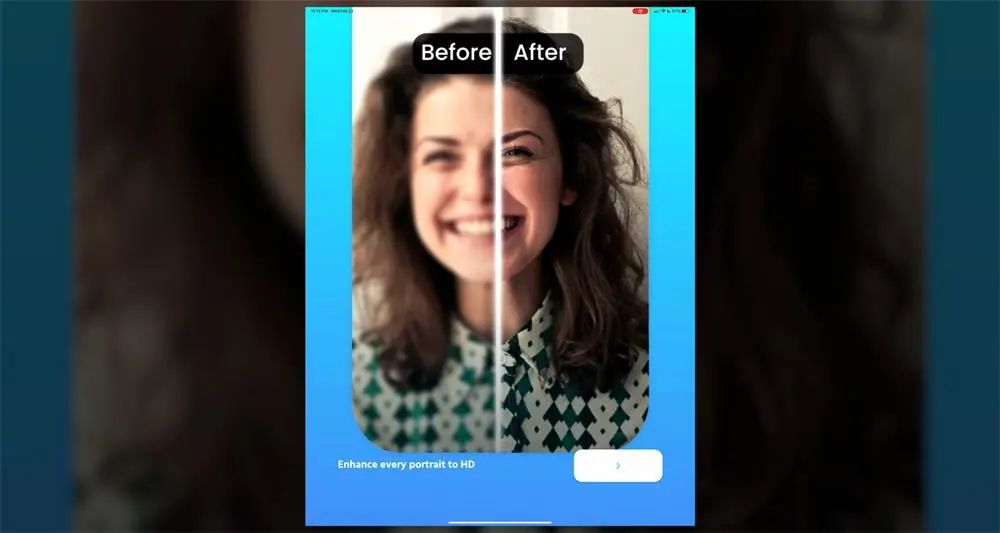
Choosing the Right AI Watermark Removal Tool for Your Needs
Choosing which of the three AI watermark removal tools mentioned above is the best fit for you would depend majorly on your needs. Below are a few considerations to make before coming to your conclusion:
1. The File Type
The first thing to consider when choosing the right AI watermark removal tool to use is the type of file you are looking to edit. Depending on whether you are looking to remove watermarks from a video file or an image, your choice would typically vary.
If you are looking to remove watermarks from a video file, the best choice would be Media.io. While WatermarkRemover.io also offers a solution for removing watermarks from videos, Media.io’s advanced video editing features make it a better choice for video watermark removal.
If you are looking to remove watermarks from images and photos, however, WatermarkRemover.io is your best bet.
2. The Device Being Used
Another thing to consider is the device you’d be using for the watermark removal. If the device being used is a mobile device, your best bet is YouCam Enhance. With WatermarkRemover.io and Media.io being online tools, however, they are better suited for use on a PC.
3. Project Scale
The size and scope of your project are also something else to consider when choosing the right watermark remover for your needs. Both WatermarkRemover.io and Media.io offer solutions for large-scale projects, though Media.io is a better choice in this regard. YouCam Enhance wasn’t designed for large projects, however, so it is best suited for smaller-scale projects requiring quick and precise work.
4. Cost
While all three AI watermark removers mentioned above offer a freemium package, the pricing of their premium packages may vary, as well as the features made available on the free plans. We recommend that you consider the pricing of each product and the features offered for each package before making your decision.
Ethical and Legal Considerations of Watermark Removal
Now that you know the best AI tools for removing watermarks from images and videos, and know how to choose which of these tools best fit your needs, it is essential to consider the ethical and legal implications of using these tools.
While watermarks can often be a pain, they exist for a reason; to prevent theft and unauthorized use of content. As such, removing watermarks is often a sensitive issue that requires careful thought and could have dire consequences.
To ensure you are using watermark removal tools ethically and legally, keep the following in mind:
- Only remove watermarks from content you own, purchase, or have the right to edit. If you don’t own or have the right to edit the content, seek permission from the content owner before removing the watermark.
- Some content grant you the permission to reuse but not edit. Content like this should not be edited with watermark removal tools except express permission is provided by the content owner.
Ultimately, AI-powered watermark removers are powerful tools, but they come with responsibility. They should be used to enhance creativity and productivity within legal and ethical boundaries, not to exploit the hard work of others. Respecting these principles ensures that you contribute to a fair and thriving creative ecosystem while also keeping you on the right side of the law.